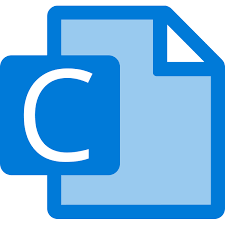
Assistive Technology
|
Clicker Apps
Copies
0 Total copies, 0 Copies are in,
0 Copies are out.
Title
Clicker Apps
Call No
WA00013
Language
English
MLA
APA
Chicago
0
/
0








