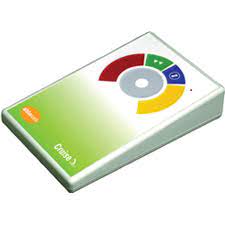
Assistive Technology
|
Cruise
Copies
1 Total copies, 1 Copies are in,
0 Copies are out.
Title
Cruise
Call No
CA00151 A
Language
English
MLA
APA
Chicago
0
/
0








